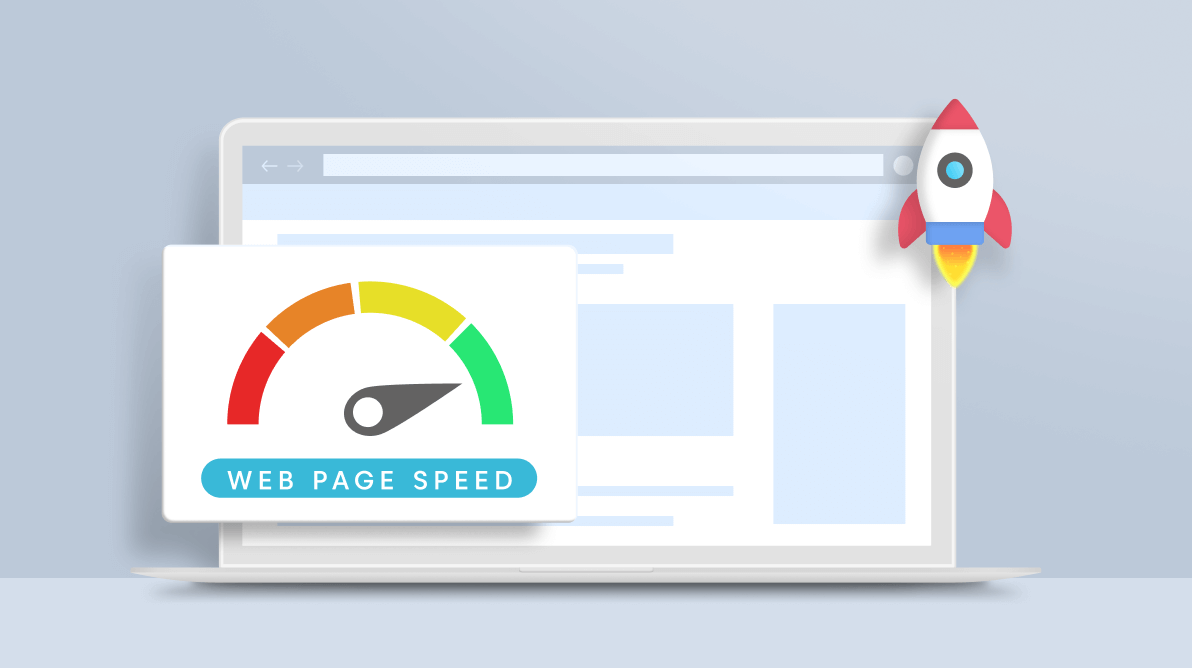
08 Dec Website speed: Why it matters and how we measure it properly
The loading speed of a website is extremely important in terms of web hosting if we are interested in its traffic, and the reasons are simple. First, it’s one of the main factors that Google considers in its search engine ranking algorithm, making web page speed an integral part of Search Engine Optimization (SEO).
Second, it’s the most basic thing a user needs when visiting a website. The faster our page loads, the more likely users are to stay on it, interact with it, and ultimately do what we want, such as buying a product, clicking on ads, subscribing to the newsletter, submitting an interest form, etc.
Well, then, we want to improve the speed of our website. To do this, we must first be able to measure it correctly. Correct measurement is very important, as incorrect measurements inevitably lead to wrong conclusions and futile optimization efforts.
What is the best option to measure your website?
We recommend GTmetrix for beginners and WebPageTest for developers and advanced users. Later in the article we will use GTmetrix to show how we can make a correct measurement of web page speed and what to look out for.
The most important thing, however, is to choose the tool that suits us best, and to stay in it. We should not constantly change tools, nor try to compare their results.
Each tool uses slightly different templates to measure and display results. Consequently, constantly changing measurement tools is one of the worst practices we can follow.
How to properly measure the speed of my website
Most users miscalculate the speed of their website. For this reason, before we run our first measurement, we must mention four key factors that will lead to a successful speed measurement.
We prepare our website properly
Before running any measurement, check that the caching plugin is enabled and set up correctly. If our page does not have a caching mechanism, then we install one immediately, as we have seen cases where it has increased the speed up to 80%.
Another factor that significantly affects the loading speed of a web page and should be enabled is the Content Delivery Network (CDN). Check that it is enabled or use a CDN immediately if we have not already done so.
We choose the right measuring location
In most speed measuring tools we will have the option to select a measuring location.
We choose the location carefully, as it plays a very important role. As the distance from the server to which our website is hosted increases, so does the data transfer time. As a result, the page load time increases.
Repeat the measurement several times
One of the most common mistakes is to measure only once. We have to repeat the measurement of web page speed many times if we want to draw a safe conclusion. How many times; At least five.
There are two main reasons. First, each time there is a small variation in the response times of the network, the DNS provider, our server, our website, etc. Therefore, we propose to do the measurement five times, and then calculate the average of these years.
The second reason is that for the first time the caching mechanism of the website or the CDN may not work properly, which will lead to increased loading time.
By repeating the measurement, we avoid this scenario and get a more realistic loading time. That is, the time that a random user perceives in 99% of the cases who visit our website.
It’s not just the home page that matters
In many cases, the homepage is not the most important page. In an eshop, for example, it is more important to quickly load product categories or the product page where a visitor will “land” from a marketplace.
Similarly, on a web page, the home page is rarely the first page one visits, as it is more likely to go directly to an article through a Google search or social media.
Through Google Analytics, we can confirm this scenario by taking two very representative cases as examples. On the left we see the first page that users visit in an eshop, and on the right in a website based on content production. In the eshop we see that only about 30% of visitors enter from the home page, while 70% from product categories and products. In the second case we see an even smaller corresponding percentage of users. So, it’s good to not only check the upload speed on the homepage, but on all the important pages that users visit.
What do the results of the measurement mean?
The speed analysis of the website was completed and the results were displayed. What do they mean and which ones are really important? Although we use GTmetrix as an example, the same or similar performance indicators exist in Pingdom, WebPageTest, and other measurement tools.
The score of the page appears on the left, which shows whether it follows the “best practices”, according to the standards of PageSpeed and YSlow.


No Comments